ManualMappingOfLogicalNodes
On the Function Specification diagram we have already implemented the IED but now we need to determine for each specification Logical Node what is the corresponding LN in the implemented IED.
Currently all the Logical Node are only specified and not implemented. This is show by the open chain icons near the Logical node.

Double Click on the IED to open the Mapping Dialog.
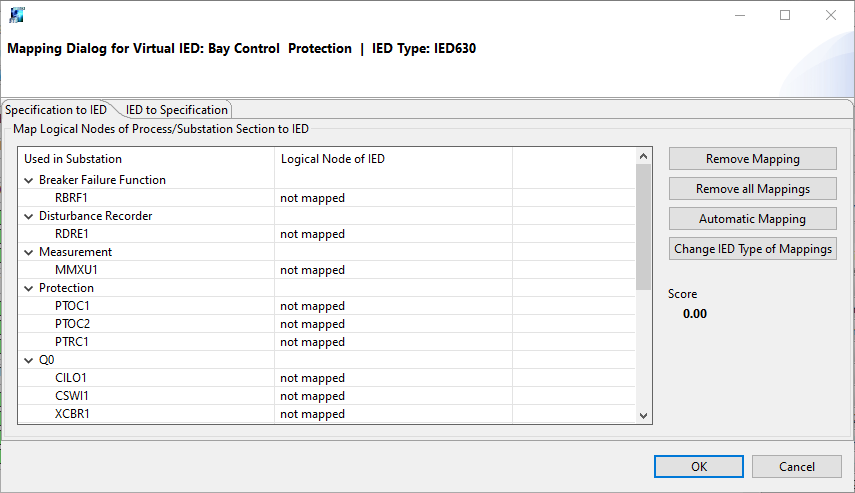
The mapping dialog offer 2 mapping contexts :
Specification to IED : where the left part is the logical Node from the specification and the right part show how it is mapped to the Logical node of the IED structure.
IED to Specification : where the left part is the logical Node from the the IED structure and the right part show how it is mapped to the Logical node of the specification.
Use the context that seems most appropriate to you.
Click on one cell marked has not mapped. This will show you the selection dialog. By default the selection dialog will show you all the Logical Node of the same logical node CLASS.
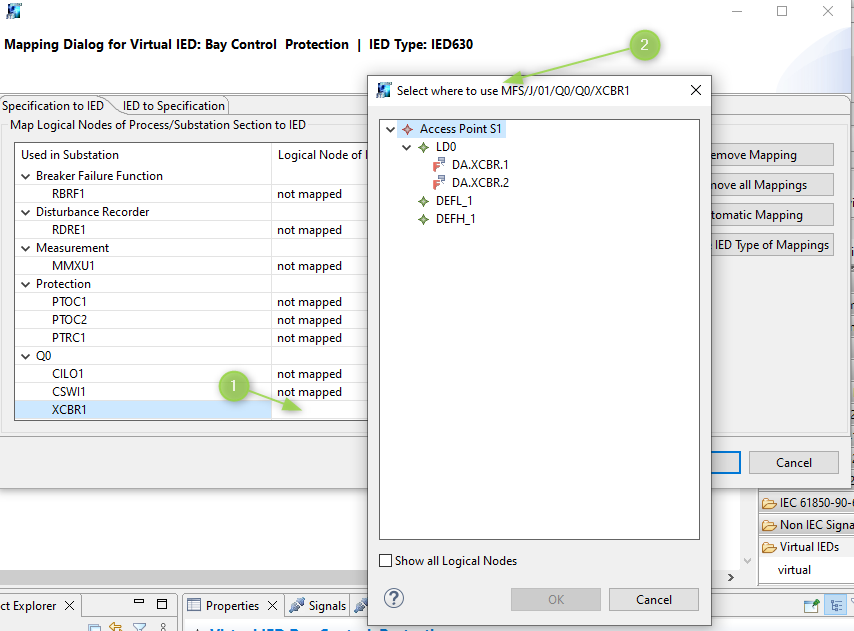
You can use the Show all Logical Nodes if you need to map Logical Node from different Logical Node CLASS.
Observe that the chain icons near the Logical node is now closed.

Furthermore the Prefix and Instance number have change.
In the background STS remembers the mappings of the Logical Nodes for each different IEDType. Thus the mapping can be established later just by assigning an IED with the same type without an explicit mapping step.
Parent topic: Map Logical Nodes To IEDs
Previous topic: Automapping of LNodes
Next topic: Bottom Up Engineering
