How to update a file from a jar container
Changing the default parameters of an existing installation requires updating the file customization_plugin.ini of the plugin com.helinks.sts.product.sts_si. This file is located in the jar container of the plugin. The following instructions are showing how to update a file in a jar container.
📘 Instructions
We are editing the file customization_plugin.ini in com.helinks.sts.product.sts_si.jar
Navigate to the jar file. You will find it in the plugin directory of the installation.
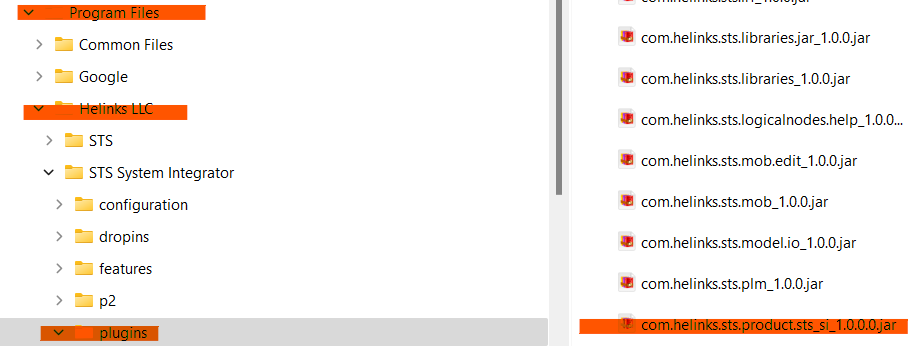
Locate jar file
Open the jar file with a Zipper utility that supports jar files. Extract customization_plugin.ini from the jar file.
Modify the ini file and replace the original file with the updated file in the jar container.
If you use BreeZip, you can replace a file in the jar with the delete and add operation.
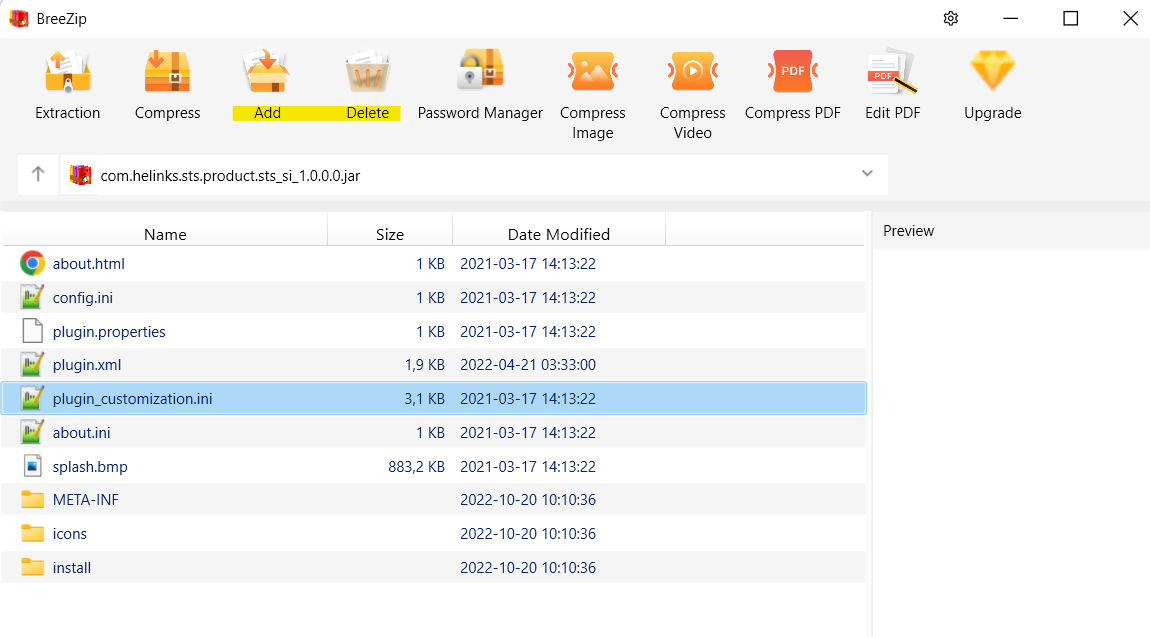
Replace a file in the jar with delete and add
You need Admin rights to perform this operation.
Dammaging the jar file may prevent STS form starting
