Saving Project Data
STS is not an SCL file Editor. STS builds up an IEC61850 project database. Whenever you load an SCL file or whenever you perform some engineering tasks using the STS editors the project database is updated. With the Save operation you persist the database to your hard disk. The save operation works independently from the current editor and diagram and saves always the entire database.
An asterisk * in front of the file name in an editor indicates that the database in memory has changed compared to the stored data.
You can save the project database with:
key combination CTRL S
clicking on File -> Save
clicking on the disk icon in the tool bar:
on the settings/Preferences you can define an archive folder for you project
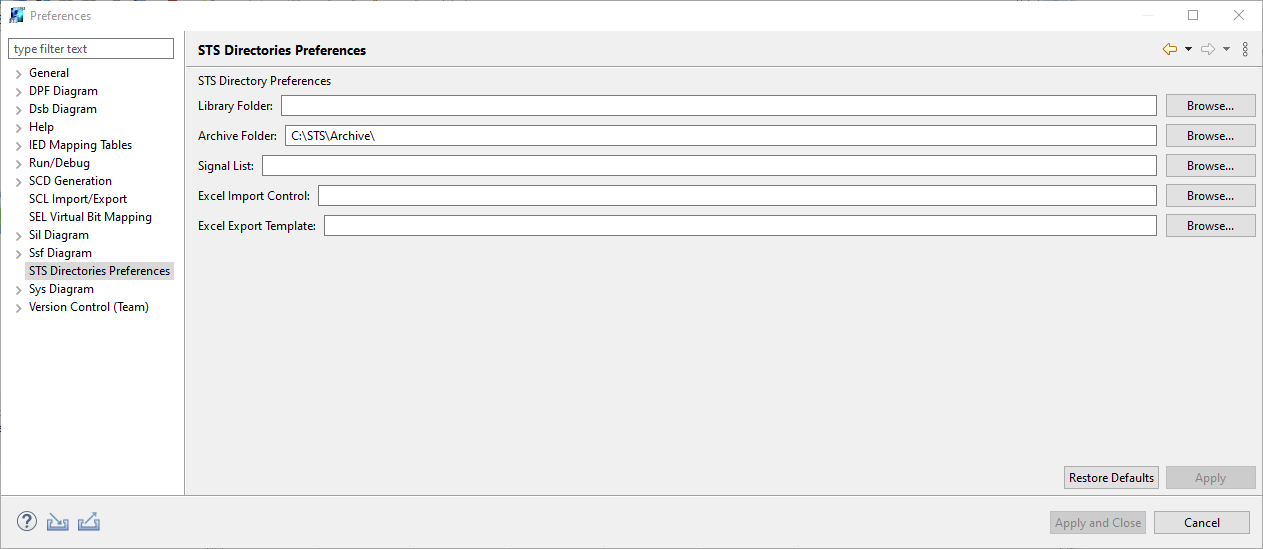
in the history tab you can archive the current version of your project to the defined archive folder
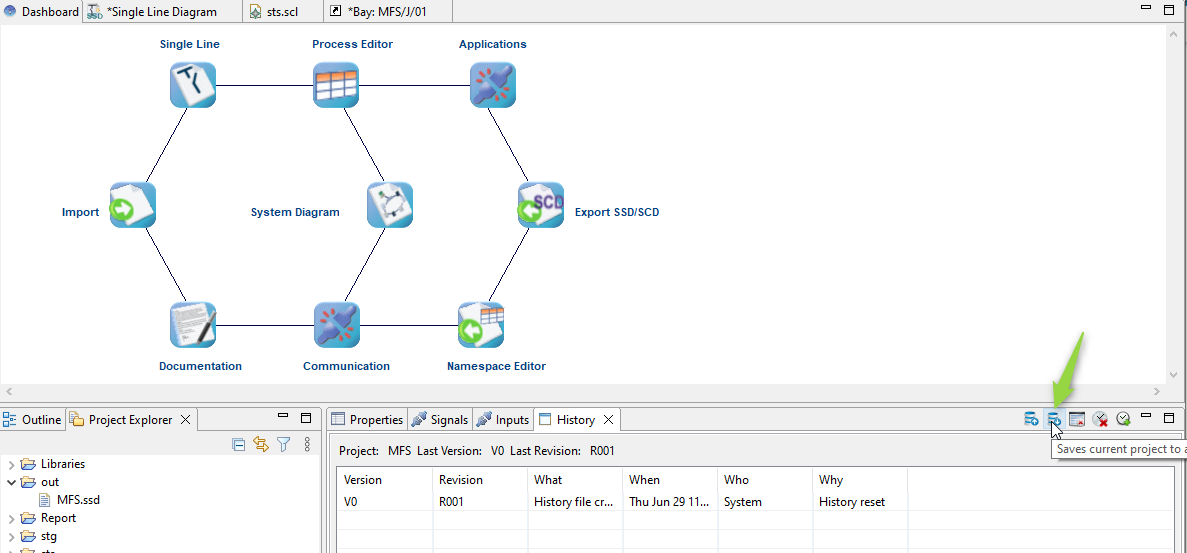
Parent topic: System Specification
Previous topic: Export SSD File To Desktop
