Implementing and Virtualizing
An existing, real IED can be assigned to one or more virtual IEDs by using the ‘Implement’ action of the right-click menu of the respective virtual IED. When assigned, the virtual IED will display the name of its associated IED in the center text, and the type ( according to the IEDs iedType attribute) in the bottom text.
The ‘Virtualize’ action removes the association to the real device, making it available to assign a different device. For convenience, the iedType retains the value of the most recently mapped device.
The decoration icon of the Virtual IED is changed when it is “implemented”
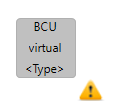
Virtualized IED

Implemented IED
