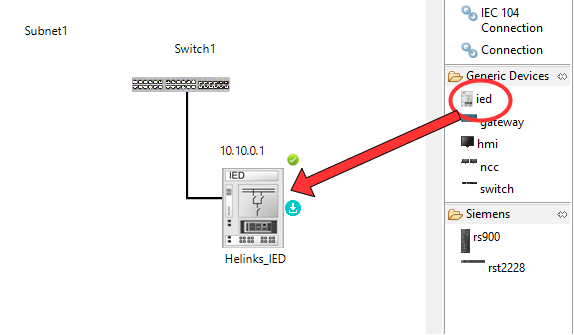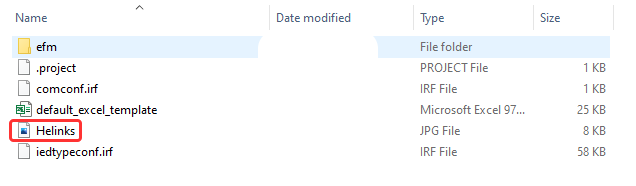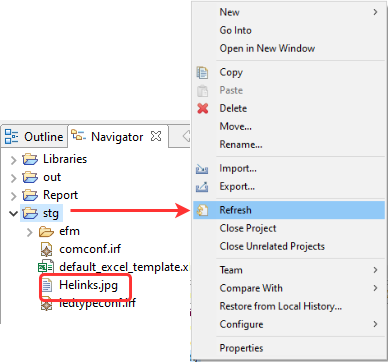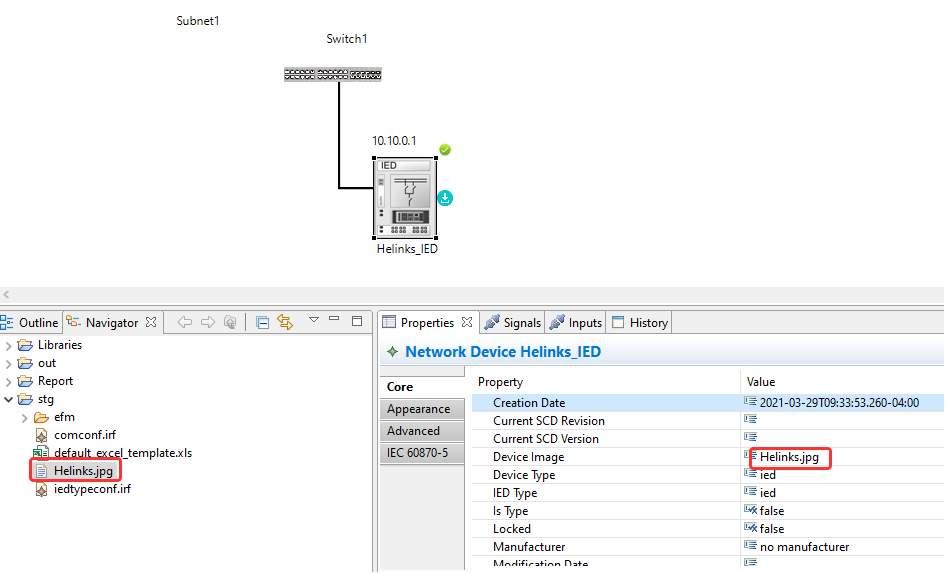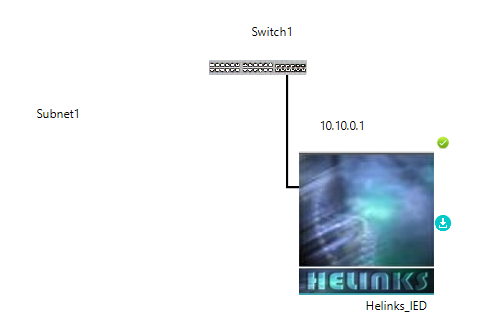Assign a picture to an IED in System Diagram
The IEDs in System Diagram which are imported from ICD or CID files, often have a picture assigned to them, if their manufacturer and IED type are recognized by the vendor package in Helinks STS. However, if an IED type is unknown or a user creates their own IED with their own Logical Nodes by using a generic IED, the IED picture is a generic one. Users then can still assign a custom picture of the manufacturer to their IED by following these steps:
Create the IED using in System Diagram → Generic Devices → ieds.
Take a picture of the manufacturer, make sure the size is not too big (if it is, you can shrink it without reducing its quality) and copy it to the stg folder of the Helinks workspace.
You might need to refresh the stg folder in the project Navigator to see the file you have copied.
In System Diagram, look at the properties of the IED → Device Image. Change the description to the name of the image file you have copied to the stg folder. Make sure to use the same exact name in the stg folder even with the file extension name.
Close System Diagram and open it again. The IED should have the picture as the Device Image.