Signals
Signals represent outbound data that is selected for communication in the current project. Generally, Signals are associated with an IEC 61850 data attribute of a logical node, although there is support for non-IEC 61850 data such as LED or hardwired connections.
Signal properties are typically displayed as a row in a table, as seen in the ‘Signals’ view explained bellow or the Configure Signals dialog of a logical node.
Signals view
The ‘Signals view’ shows a list of all Signals that are contained in the selected element in the Single Line Diagram, Function Specification Diagram or Library Manager editors.
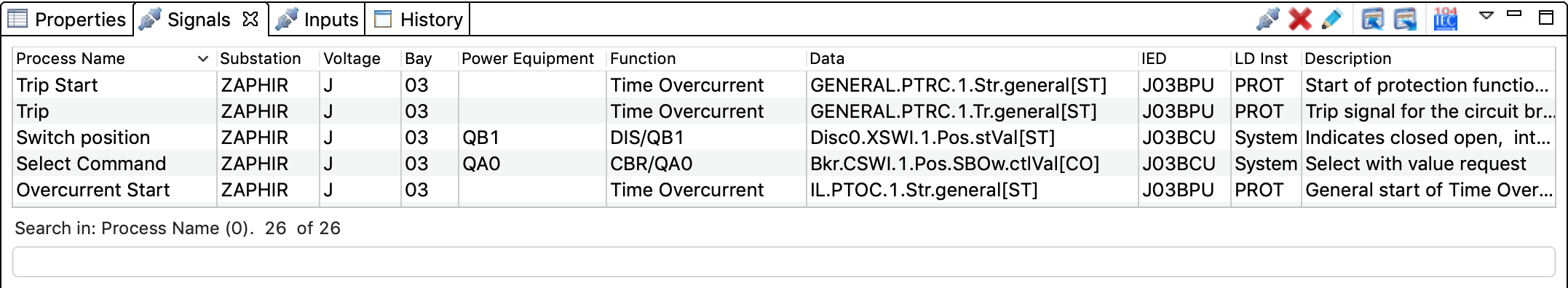
On the bottom of the ‘Signals view’ there is information about the number of signal in the selected element
The text input field at the bottom of the ‘Signals’ view enables a filter that hides all rows that do not match the search text. Clicking on a column header once changes the column that is used for searching. Subsequent clicks on the same column header will sort the table according to that column in ascending/descending order.
On top right of the ‘Signals view’ there is several option to customize the content of the signal list:
import / export
Remove Signal
