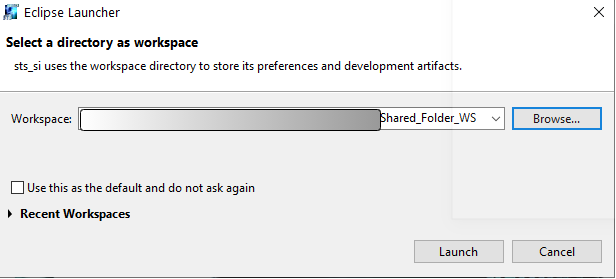How to speed up Helinks if it is too slow
Helinks STS might be running very slow in some occasions. One of the ways to resolve this issue is to make sure the project is not on a shared folder.
You can check the place of the project folder when you open Helinks STS and have to check the Workspace.
Simply copy the project to another place outside of the shared folder and it will speed up the process in Helinks STS.