Configure Function
The ‘Configure Function’ dialog allows you to create and edit subfunctions and subequipment, and reorganize the logical node composition by dragging and dropping the logical nodes to their intended container. SubEquipment can be only created in equipment functions, must be assigned to a specific phase, and requires the containing function to be ‘Suppressed in SCL’.
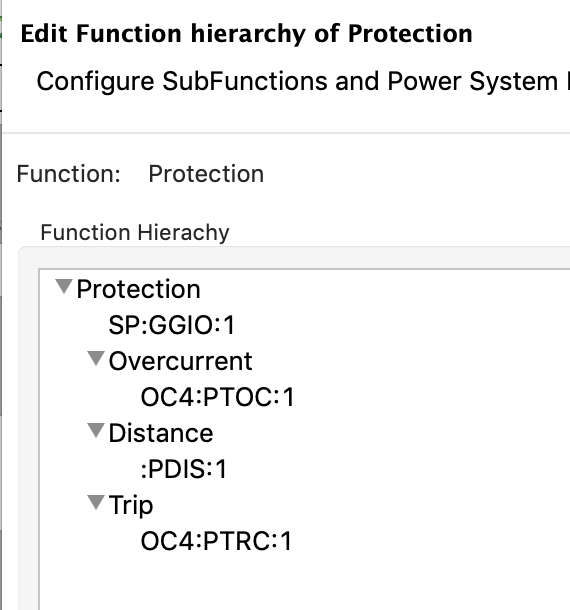
Function structure
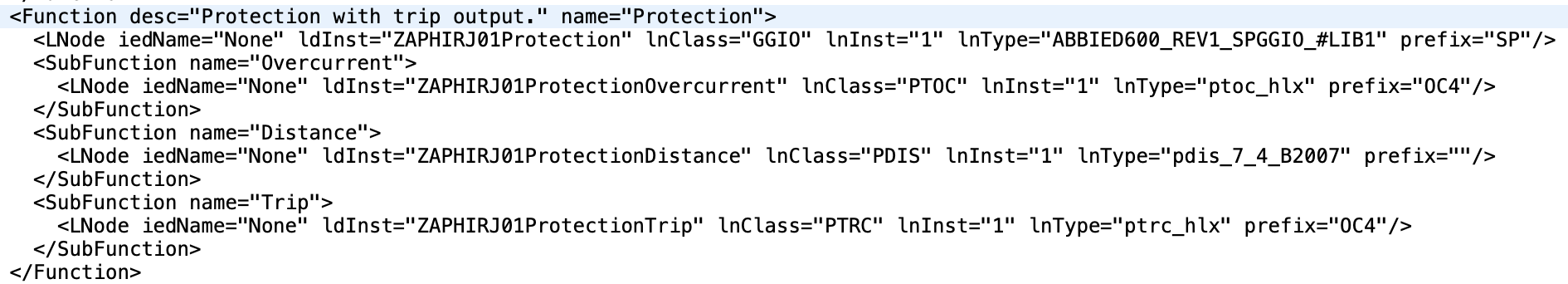
SubEquipment is mutually exclusive with regular SubFunctions, as these require the ‘Suppressed in SCL’ setting to be false.
