Add Logical Nodes To Function Specification
The palette of the Function Specification Diagram contains several namespaces depending of you installation. On each namespace you can found several Logical Node types.
You can start with Logical Nodes form the namespace IEC 61850 7-4 ED2
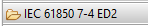
Select the Logical Node PTRC from the palette of the Function Specification Editor.
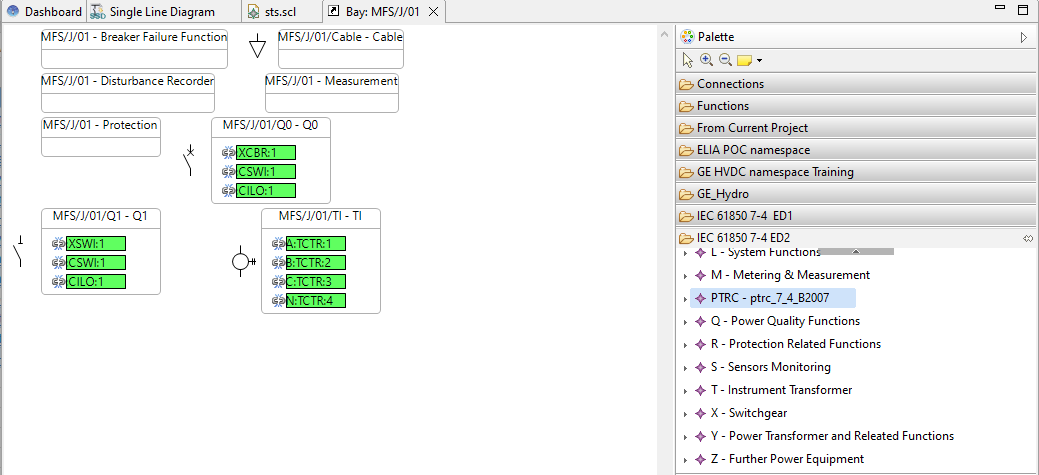
Drag the PTRC to the "Protection" Function group and drop it.
Populate the remaining Logical Nodes of the "Protection" group as well as the groups "Measurement", "Disturbance Recording" and "Breaker Failure".
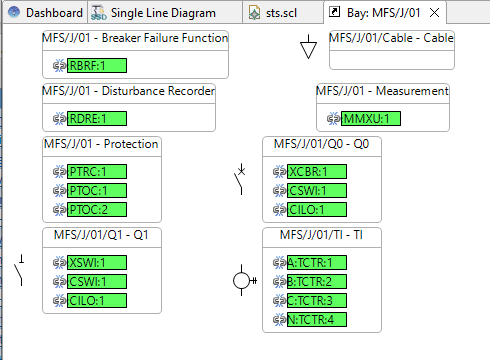
Observe that Logical Nodes can only be dropped inside Function Groups.
Instances for Logical Nodes are incremented automatically to ensure that a Logical Node is uniquely identified.
The broken chain element in front of the Logical Node indicates that this Logical Node is specified, but not assigned to an implementation in an IED.
Parent topic: System Specification
Previous topic: Logical Nodes in the Function Diagram Palette
Next topic: Assign Logical Nodes To virtual IEDs
