Configuring Applications (GOOSE, SV)
The diagram editor for an application can be opened by double-clicking on an application, or by selecting ‘Open Application Editor’ from its context menu:
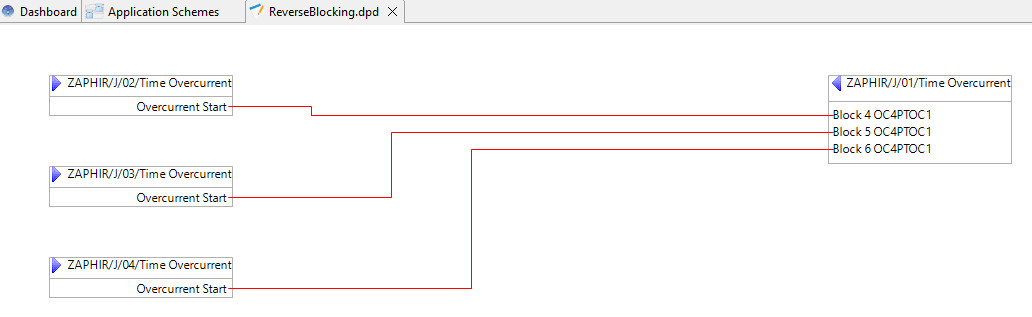
Application diagram Editor
In an application diagram, there are three types of important elements that can be instantiated from the palette.
Sending functions
Receiving functions
Connections
To create a new connection between signals, first create a sending function and select the signals you want to use in this application, as well as a receiving function.
Then, choose one of the application configurations to house the signal connection, and drag a line from the source signal to an empty spot in the receiving function.
You should see the hand mouse icon on the receiving function.
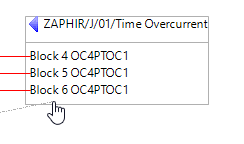
The specified signal connections in an application can then be used to automatically configure IEDs so that their control blocks, data sets and parameters implement the application structure.
