Library Manager
Selecting the entry “Library Manager” from the Libraries menu will bring up a view that shows all the different elements in the library, sorted in tabs according to their type.
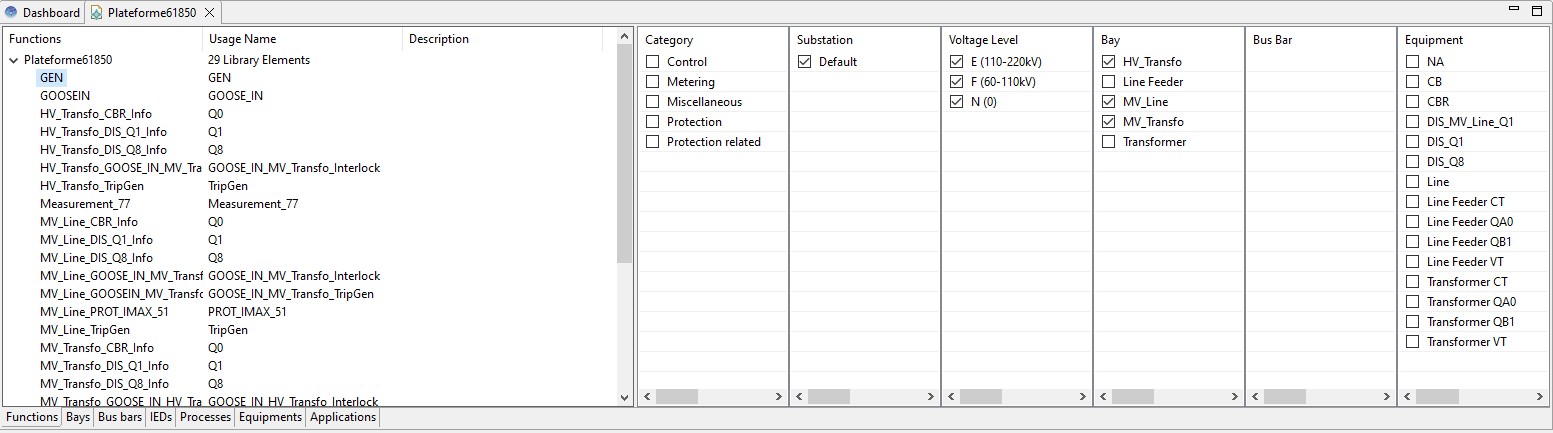
The library manager shows you the different types (functions, bays, busbar, IEDs, processes, Equipment, Application) stored in the library over several tabs of the left editor.
The left-most column shows the element list for a select type. The list is composed by :
‘library key’ : a unique identifier for that library element.
‘Usage Name’ : the name that is shown in the palette and in dialogs.
‘description’ : a more complete description that is used to fullfill the element description property and the element tooltip on the palette
There is no requirement that the ‘usage name’ being unique, but elements that are used in the same context will be difficult to distinguish when they have the same name.
The right part of the library manager governs the context in which a given element is shown in the palette.
In the above example screenshot, the ‘Gen’ function is share over the Bay type.
This dialog allow to easily shared library element over composite element.
Note that the Voltage Level doesn’t display the name of the voltage level, but a code assigned according to the voltage value:
Voltage ( kV ) | Code |
|---|---|
<1 | N |
<6 | M |
<10 | L |
<20 | K |
<30 | J |
<45 | H |
<60 | G |
<110 | F |
<220 | E |
<380 | D |
<420 | C |
>=420 | B |
