Bottom-Up Engineering with Helinks STS
Explanation
In the Bottom-Up Engineering approach, IED configuration is done in the appropriate vendor tool (ICT). Dependent on the ICT, and whether the project uses IEDs from multiple vendors, setting up the subscriptions between IEDs can become cumbersome as it may require frequent importing and exporting of CID files.
Helinks STS can be used in a bottom-up approach to create a ‘master’ SCD file that contains all networks and IEDs of the project. The individual IEDs in the SCD file are configured in the appropriate vendor tool and then imported into STS. The SCD containing all IEDs can then be exported by STS and used by the ICTs to configure specific IEDs, which in turn can be re-exported into the ‘master’ SCD in STS. This workflow offers some distinct advantages:
A ‘master’ SCD file contains the whole configuration of the substation, and represents a ‘ground truth’ for the project instead of a collection of CID files. It can be used to configure the physical devices.
Helinks STS can display the current configuration of all IEDs in one place, even if they are from different vendors
All SCL related network configuration can be done in STS, instead of in each vendor tool separately
Generate documentation for your project
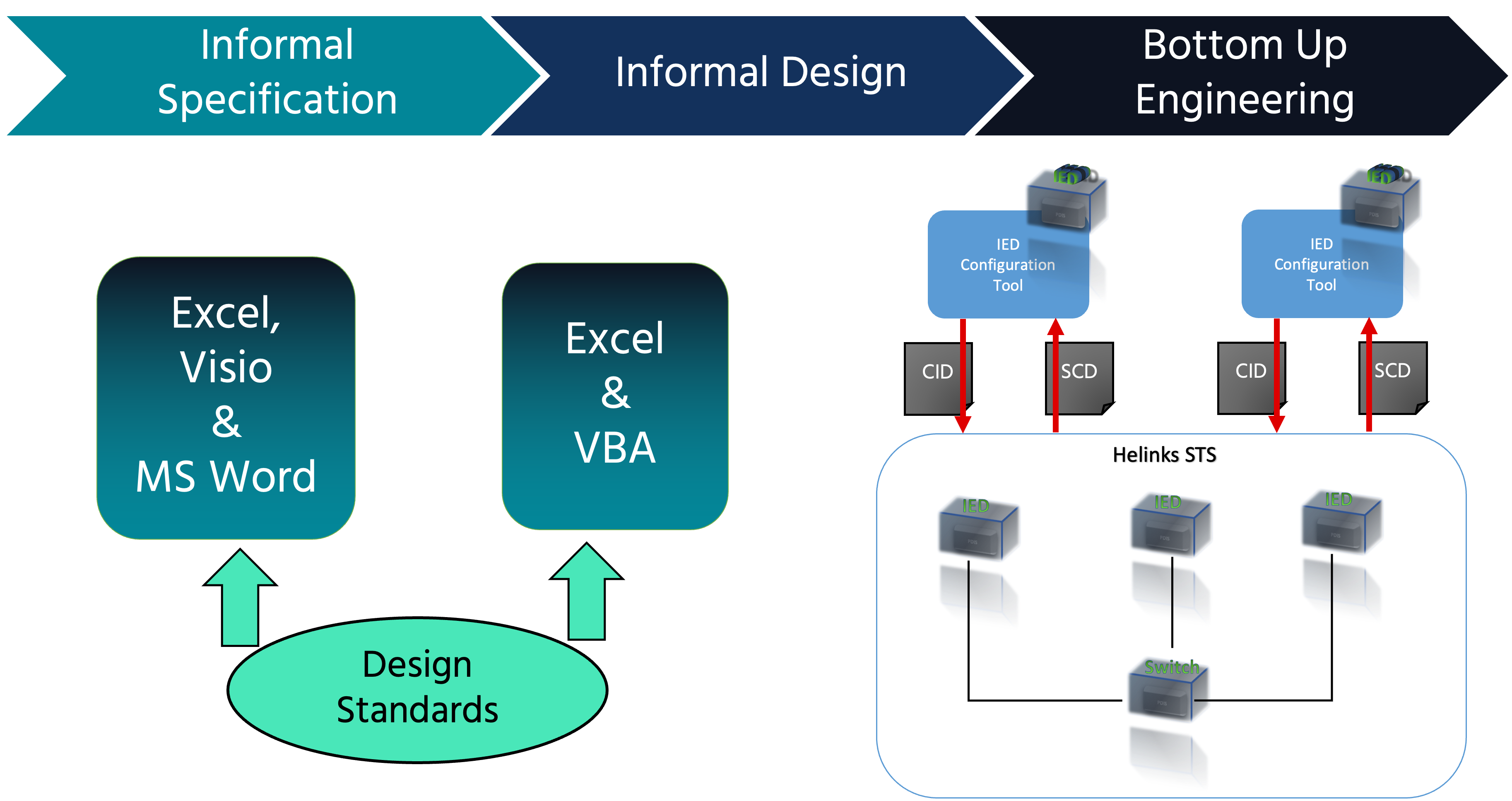
Step by Step in Helinks STS
Importing or creating your IEDs
If you already have instantiate IEDs in the form of CID, IID files, or contained in an already existing SCD, SED, or SSD file you can import them as described here.
If you do not have instantiated IEDs and want to create them from ICD files, follow the instructions here.
After you have imported/instantiated your IEDs, they should show up in the System Diagram.
Creating networks and connecting the IEDs
Follow the instructions in this section to create networks and connect and configure your IEDs.
Exporting your SCD
Export an SCD file as described here. You can now load this SCD file into the ICT and configure the IEDs there. You can also export IEDs in individual files if required.
Re-importing configured IEDs
After you have configured an IED in an ICT, and have exported it as a CID file, you can re-import the IED into your project and replace the existing IED there.
Creating/Editing Data Sets, Control Blocks, ExtRefs, manually
Helinks STS comes with a powerful SCL editor which allows you to manually create and edit SCL elements.
Generate Documentation
At the end of your project, you can automatically generate documentation from the contents of your project.
