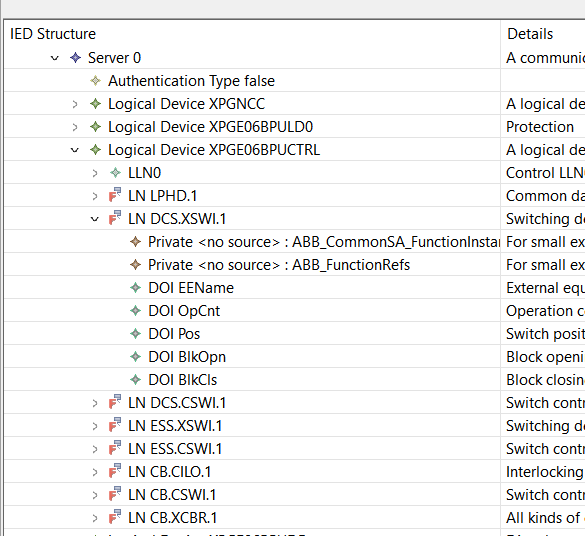How to create a Proxy Gateway
An IEC 61850 Proxy Server is a server that exposes and publishes data that it receives from other (original) servers.
The data model of the Proxy Server is created by mirroring the original servers. Helinks STS offers a wizard to create the Proxy Server Model from existing original servers.
📘 Instructions
The starting point is a project with already existing IEC 61850 configurations. In our example, we create a proxy data model for the XPG Gateway subscribing to existing MMS Reports.
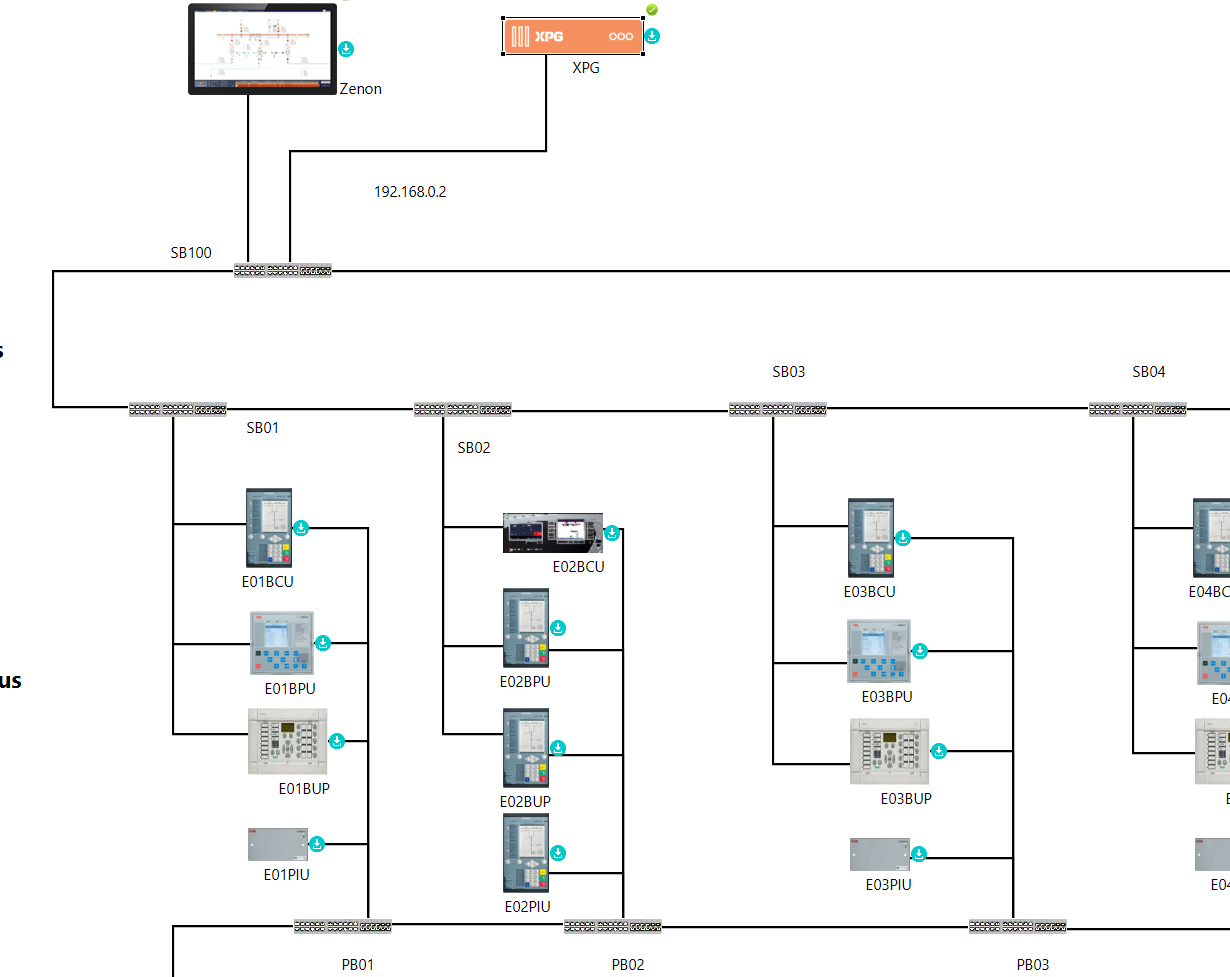
The example project is available here: Example Project Starting Point.
We check the MMS Report Subscriptions of the XPG gateway.
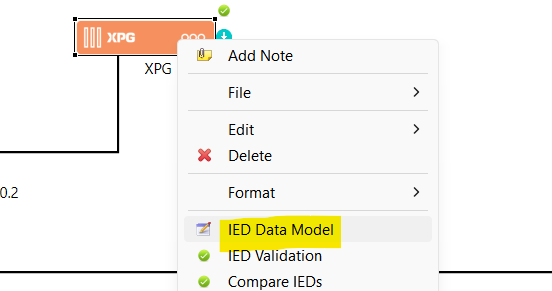
There are 152 configured ExtRefs subscribing to the different servers on the station bus.
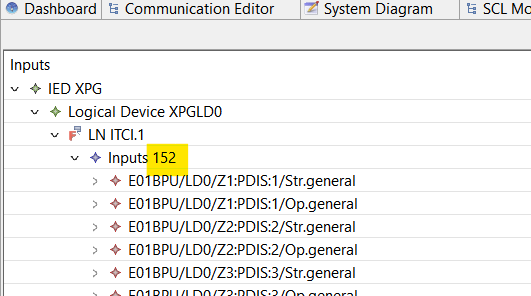
We select “Create Proxy” form the XPG context menu.
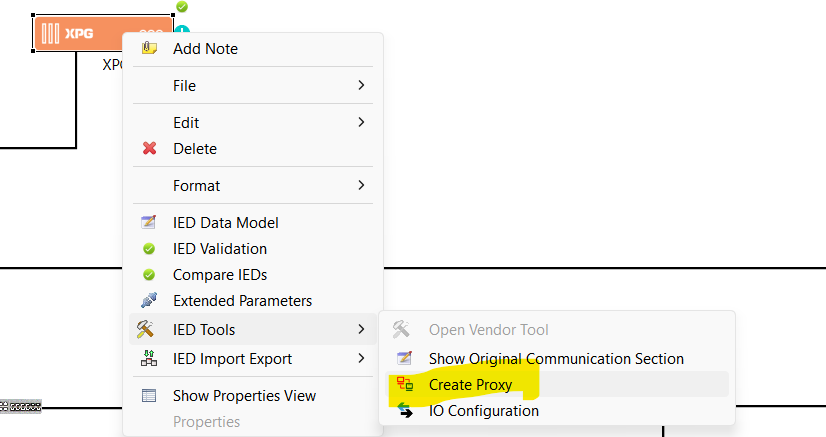
STS opens the Proxy wizard and shows a configuration dialog for the proxy.
We select the Proxy Source: MMS Reports. This adds all IEDs to the Proxy Model that public MMS Reports.
In the “Options” section we select “existing Access Point”.
The Input Routing option allows to set the intAddress of the ExtRef and link it to the Data Attribute of the Proxy Model.
The Proxy Source tree now shows all Logical Nodes of the Proxy Source. We can select Proxy LNodes individually or for all Logical Devices or IEDs.
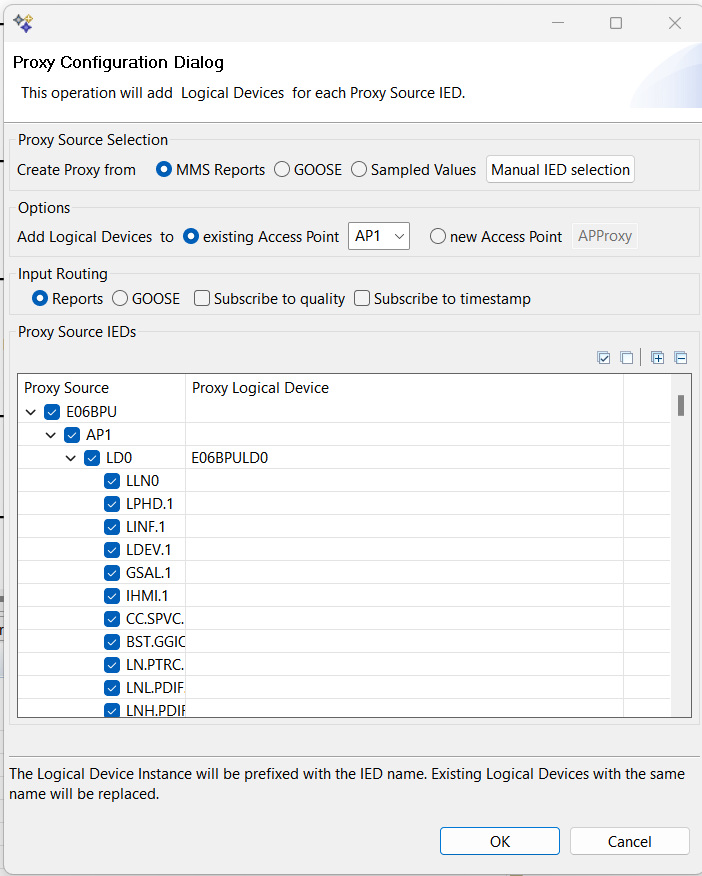
After pressing OK STS updates the Gateway datamodel.